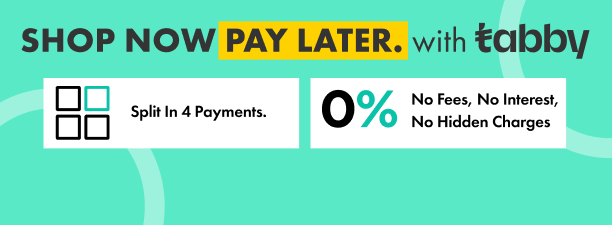Western Digital EX4100 My Cloud Professional NAS storage 24TB Buy with Best Price from authorized supplier and delivery to UAE, Dubai, Abu Dhabi, Sharjah
Western Digital EX4100 My Cloud Professional NAS storage-24TB
Save all your valuable photos, videos, music and files on this ready-to-go, high-performance NAS solution for secure access to them anytime, from anywhere. Protect your content with multiple backup options, customize your NAS with a full suite of apps and enjoy peace of mind knowing that we've put our best in it, so you can put your best on it.
Centralize your media and content in one safe, organized place
Whether you're a creative hobbyist, creative professional or have an impressive media collection, you will undoubtedly have loads of digital content to store. With My Cloud Expert Series NAS, you can easily centralize and protect your valuable content from all the PC and Mac computers on your network. Plus, access it anytime, from anywhere with tablets and smartphones.
Get power that keeps up with your passion
Powered by a strong Marvell® ARMADA® 385 1.3 GHz dual-core processor, My Cloud EX4100 gives you ultra-fast transfer speeds of 116 MB/s upload and 114 MB/s download to keep up with your high-performance needs. Now you can upload more content simultaneously, stream your HD media more smoothly, and enjoy your creative life with ease.
Stream like a pro
With the built-in Twonky DLNA-certified media server, you can seamlessly stream all your HD videos, photos and music stored on your My Cloud Expert Series NAS to media players, Smart TVs, gaming consoles and other DLNA-certified devices on your network. Or, use the Plex media server third-party app to organize your media collections and stream them to all of your screens.
Safeguard your content with comprehensive data protection
My Cloud EX4100 keeps your irreplaceable photos, videos and files safe with multiple data protection options to secure your content from unexpected loss. Protect all the PC and Mac computers on your network using local, remote or cloud backup. Multiple RAID configurations and volume encryption add even more protection and security for all your files.
Be up and running in minutes
My Cloud EX4100 comes preconfigured to get you set up and on your way without any hassle. The intuitive dashboard guides you through the process of setting up users and shares, customizing system features and monitoring your storage. And with a toolless and trayless drive bay design, drive installation and hot swap is effortless.
Built-in reliability for added peace of mind
My Cloud Expert Series pre-configured NAS come populated with WD Red NAS hard drives. Ultra-reliable and purposely built for NAS systems, WD Red drives improve performance and thrive in 24x7 environments. WD's exclusive NASware™ technology further optimizes WD Red for the NAS environment. From vibration compensation, optimized power usage and protecting your content in the event of a power loss or disruption, the firmware is designed to give you improved reliability and system performance.
Get enhanced media streaming and network redundancy
Dual Gigabit Ethernet ports for link aggregation enhances network performance giving you the best possible HD media streaming experience. It also provides for network redundancy should one of your network connections fail.
My Cloud OS - content management made simple
WD's My Cloud OS delivers a suite of tools and apps that empower you to easily take control of the content that matters to you most. The intuitive, easy-to-use dashboard makes set up, managing storage and personalizing your NAS effortless. Our award-winning My Cloud app allows you to securely access and share your files from anywhere with computers, tablets and smartphones. And with popular third-party apps available for download, you are enabled to customize your NAS to best fit your needs. Learn more
Automatically copy your external USB with the touch of a button
With the built-in, one-touch copy button conveniently located on the front of the NAS, you can automatically copy all the photos, videos and music you have stored on an external USB or camera to the My Cloud EX4100, keeping all your media and files in one safe, central location.
Save on energy automatically
My Cloud EX4100 comes equipped with drive sleep mode, LED on/off and power scheduling capabilities to save power and runtime energy.
Professional-grade features
iSCSI target and initiator
Integrated FTP and WebDAV server
Integrated SSH Secure Shell
Link aggregation and network redundancy
Jumbo frame support
IPv4 and IPv6
UPS support (USB and network)
Real-time resource monitor
SNMP
Microsoft Active Directory support
Energy-saving options
Western Digital EX4100 My Cloud Professional NAS storage-24TB
Interface
Gigabit Ethernet x 2
Power supply (DC in) x 2
USB 3.0 expansion port x 2 rear
USB 3.0 port with direct copy x 1 front
Drive bays
4 x 3.5 inch hard drive bays, hot swap capable, tray-less design
Internal hard drives
WD Red NAS hard drives
Processor
Marvell® ARMADA® 388 1.6 GHz dual-core
Memory
2 GB DDR3
System Requirements
Windows 8, Windows 7, Windows Vista, Windows XP (SP3) operating system
Mac OS X Mountain Lion, Lion, Snow Leopard and Mavericks operating systems
DLNA/UPnP devices for streaming
Internet connection for remote access
Supported Web Browsers
Internet Explorer 8 or higher
Safari 6 or higher
Firefox 21 or higher
Google Chrome 27 and later on supported Windows and Mac OS platforms
Network Protocols
DHCP Client or Static IP
NTP Client
Dynamic DNS (DDNS)
Apple Bonjour and Windows Rally
Jumbo frame support up to 9K
VLAN (802.1Q)
Link Aggregation(802.1ad)/ Ethernet teaming and failover for 2 Gigabit Ethernet ports
UPnP port forwarding
IPv6
iSCSI
SSH
Tags:
Western Digital EX4100 Price Dubai
Western Digital EX4100 Supplier Dubai
Western Digital EX4100 Sale Dubai
Western Digital EX4100 Features Dubai
WD IT Products Dubai
WD IT Supplies Dubai
WD IT Store Dubai
WD Distributor Dubai
WD Shop Dubai
WD Store Dubai