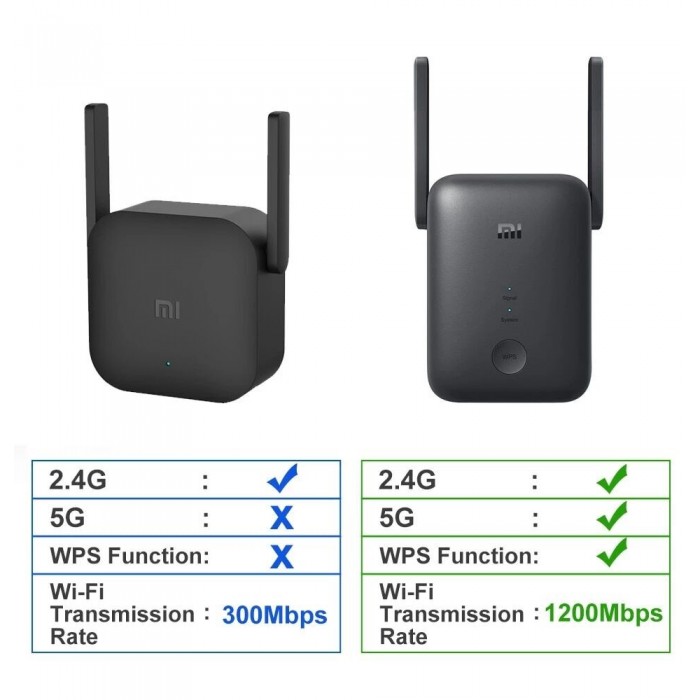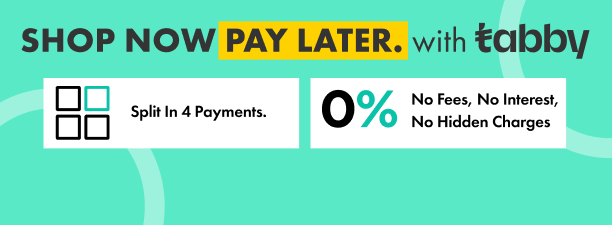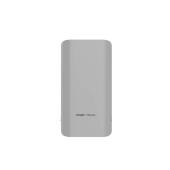Up to 1200 Mbps transfer rate – Dual band WiFi – Ethernet port – Access point mode – Smartlink – Smart signal indicator – Easy to configure
Support for dual networks and Ethernet connectivity, that’s what you’ll find in the newXiaomi Mi WiFi Range Extender AC1200. The evolution of theXiaomi Mi WiFi Range Extender Prothat bringsdual 2.4GHz and 5GHz bandsto your home, reaching a combined speed ofup to 1200 Mbps, being compatible with the 802.11ac (WiFi 5) standard.
Ethernet port
In addition, the newXiaomi Mi WiFi Range Extender AC1200has a10/100 Mbps Ethernet port. This allows you to turn the WiFi repeater into an access point by simply connecting a cable to your router. In addition, this model has ansmart signal indicatorwith a simple colour-coded indicator light that allows you to find the best location for optimal coverage.
More stable connection
To achieve a more stable connection than the previous model, the newXiaomi Mi WiFi Range Extender AC1200has a64Mb RAM memory. It keeps its two antennas, albeit improved ones that achieve a transmission power of <20dB (2.4GHz) and <23dB (5GHz). In addition, once you connect it to one of the networks, if the transmissions between the router and the extender fail, it will create an automatic connection to another band. You can configure it with theMi Home APP, compatible with both Android and iOS.