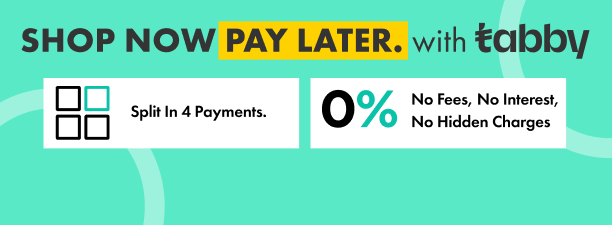| General | |
| Manufacturer | MikroTik |
|---|---|
| Model | MikroTik RBMQS |
| Manufacturer Part No | RBMQS |
| Price | AED 122 |
MikroTik RBMQS Mobile Quick Setup Wireless Tool Price

- Brand: MikroTik
- Model: MikroTik RBMQS
- Availability: In Stock
- Part No: RBMQS
-
AED 122
- Inclusive of VAT
-
or 4 payments of AED 30.50 No interest, no fees. Learn more
Split in 4 interest-free payments of AED 122
Get what you love, split the cost. No fees.
4 PAYMENTAED 30.50 / monthInterest0%TotalAED 122How it works:
-
1Choose at checkout.
-
2
Enter your information and add your debit or credit card.
-
3
Split your purchase in 4 monthly payments.
-
4
We’ll send reminders when your next payment is due.
Supported payment methods
-
-
*Get it in 1-3 hours

- Fulfilled by Terrabyt
- Condition: New
-
Deliver To UAE
Delivered by Tomorrow, Nov 23If you order within 1 Hour, 0 Minute
Buy MikroTik RBMQS Mobile Quick Setup Wireless Tool - MikroTik - NETWORK
Tags: MikroTik RBMQS Price Dubai MikroTik RBMQS Supplier Dubai MikroTik RBMQS Sale Dubai MikroTik RBMQS Features Dubai MikroTik IT Products Dubai MikroTik IT Supplies Dubai MikroTik IT Store Dubai MikroTik Distributor Dubai MikroTik Shop Dubai MikroTik Store Dubai
| General | |
| Manufacturer | MikroTik |
|---|---|
| Model | MikroTik RBMQS |
| Manufacturer Part No | RBMQS |
| Price | AED 122 |