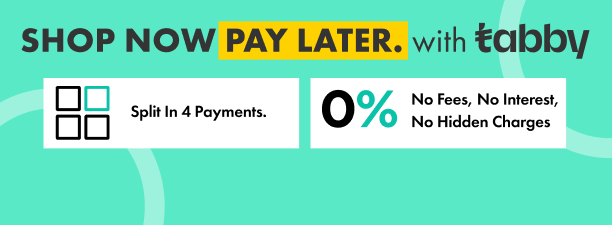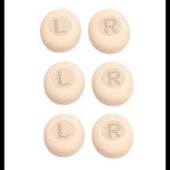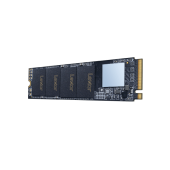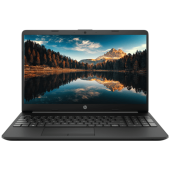The most powerful Surface ever
Run professional-grade software all day with the latest quad-core powered Intel® Core™ processors and the best graphics performance yet with the latest NVIDIA® GeForce® GPUs.
Adapts to the ways you work and create
The Surface Book 2 is a versatile laptop, powerful tablet, and portable studio in one. Get more done with four modes of use.
Surface Book 2 in Laptop Mode
Laptop Mode
A sleek, portable powerhouse with up to 17 hours of battery life1. Work with professional-grade software on the full keyboard, trackpad, and touchscreen.
Surface Book 2 in Tablet Mode
Tablet Mode
Detach the stunning PixelSense™ Display to transform Surface Book 2 into a thin, powerful, and lightweight Intel® Core™ i7 tablet you can take anywhere.
Surface Book 2 in Studio Mode
Studio Mode
Fold Surface Book 2 into Studio Mode to draw and sketch comfortably and naturally. Add Surface Dial* and Pen* for an immersive creative experience.
Surface Book 2 in View Mode
View Mode
Detach the screen with the push of a button, turn it around, and reattach to share content and presentations. Perfect for watching your favorite shows.
Longer battery life, incredible graphics
Take a closer look at how Surface Book 2 is the ultimate laptop for running powerful apps in Office, demanding graphics software, inking in Windows and more, at work or on the go.
Designed with innovation in every detail
Lightweight and powerful with unprecedented performance in a laptop this size. Get ideas down fast with a backlit keyboard and a display designed for touch and Surface Pen.
Writing with Surface Pen on a Surface Book 2 display
Size comparison between the 13.5-inch and the 15-inch Surface Book 2 displays
Two sizes, infinitely breathtaking
A 15” touchscreen display with enhanced color and graphics or a stunning 13.5” display. Both designed for Pen* and touch.
Powers professional-grade software
Speed through intensive tasks in Dassault SOLIDWORKS, Autodesk Revit, Adobe Premiere Pro®,* and other desktop software.
Alternative instructions: Use the arrow keys to navigate to each tab in the tab list. Select a tab with the Enter or Spacebar key, then select the tab key to jump to the tab panel with the associated content for that tab. Navigate the tab panel content with the arrow keys.
Adobe Premiere Pro on a Surface Book 2 display
Experience the best of Microsoft
Work, play, and create without limits. Discover the best of every Microsoft innovation, including 3D experiences.
Windows Mixed RealityInk in Paint 3DMicrosoft Office
A woman using a Windows Mixed Reality headset and motion controller
The Surface Book 2 with Intel® Core™ i7 processors powers Windows Mixed Reality experiences. Get immersed in VR games and content when you pair the Surface Book 2 with a headset* and motion controller.*
Ink in Paint 3D with Surface Pen
Ink in a new dimension. Use Surface Pen* and Paint 3D to create drawings that come alive as 3D objects.
Excel on a Surface Book 2
Work seamlessly with Microsoft Office* apps. Use 3D content to increase the visual and creative impact of your PowerPoint, Word, and Excel docs.2
Engineered for the best of Office
Designed by Microsoft, Surface is engineered to deliver the best experience with Office and Windows, and supported by world-class customer care.
Alternative instructions: Use the arrow keys to navigate to each tab in the tab list. Select a tab with the Enter or Spacebar key, then select the tab key to jump to the tab panel with the associated content for that tab. Navigate the tab panel content with the arrow keys.
Outlook screenshot on Surface.
Gaming on Surface Book 2 with Xbox Wireless Controller
A gaming powerhouse
Get the best PC gaming experience on any Surface with titles like Super Lucky’s Tale, Cuphead, and Forza 7. Pair your Xbox Wireless* controller.
Surface Book 2 shown in front of MacBook Pro
More powerful than MacBook Pro
The Surface Book 2 packs 70% more battery life than MacBook Pro 13”.1 Surface Book 2 13.5” boasts a higher resolution than MacBook Pro 13”.3
Display
15” PixelSense™ Display with up to 3240 x 2160 resolution, 3:2 aspect ratio, 10 point multi-touch, and ink.
Storage
512GB PCIe SSD.2