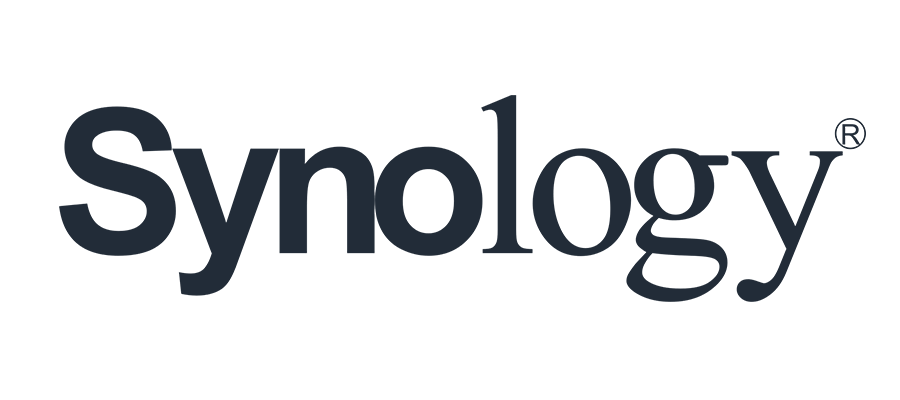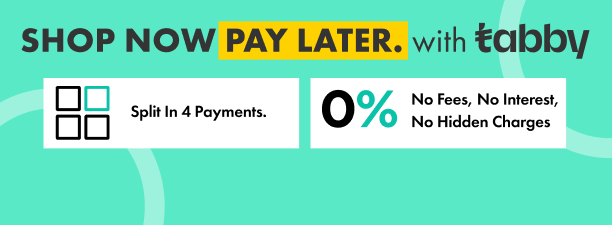Synology MailPlus Private Email Client & Server Suite for Synology NAS (5-Client, Perpetual License)
MailPlus Server Features
- Multiple Domain Support: Host multiple email domains in one centralized location and customize settings for each one
- Mail Migration & Confirmation Import: Allows for the migration of email from G Suite or Exchange without password collection. You can also reuse system configurations from Exchange for faster system replacement
- Mail Search: Authorized personnel can make search queries over all email accounts, preview the email content, and decide whether to export or delete certain emails
- Group & User Policies: Create user and group policies with restrictions and permissions on login methods, daily email traffic, and mail delivery
- High-Availability Design: Maximize mail service uptime during system upgrades and hardware replacements by switching the mail system to the paired server in seconds
- Delegation: Share the workload of server management by assigning sub-administrators
MailPlus Server Security
- Threat Monitor: Provides threat statistics with overviews and easy-to-read graphs of inbound and outbound mail
- Anti-Spam & Spam Reporting: Rspamd engine for fast spam detection, and learn from reported spam for more accurate detection
- Anti-Malware & Post-Audit: Uses Google Safe Browsing and industry-standard anti-virus engines to protect from malware and quarantine suspicious email for post-auditing
- Advanced SMTP Security: Regulate SMTP client connections to defend against overload attacks, and limit outbound emails to help keep users from being spam suspects.
Web-Based Client
- Robust Email Search: Search history to quickly find emails with support for operators, such as "to:" and "is:"
- Priority Mailbox: Shows designated mailboxes or a customized set of email labels at the top of the display
- Single Message View: You can choose to consolidate email by conversation, or to split them into separate messages with icons indicating reply status
- Shared Mailbox: Lets you share mailboxes with co-workers for easier and more productive collaboration on assignments and projects
- Shared Address Book: When joining an LDAP server or Windows AD domain, MailPlus can make an address book accessible to all employees
Synology Chat & Calendar Integration
- MailPlus has been designed for seamless integration with both Synology Chat and Synology Calendar. When these are added, you can gain additional functionality to make your workflow more productive, such as:
- Manage To-Dos with Calendar: View all to-dos and add more directly from emails while in MailPlus
- Add Events from Emails: If a date and time are within your email, you can click it to add it as a calendar event
- Communicate Through Chat: Chats can be started with co-workers within the web-based MailPlus client
Supported Synology NAS Models
20 series: FS6400, FS3400, RS820RP+, RS820+, DS620slim, SA3600, SA3400
19 series: RS1619xs+, RS1219+, DS2419+, DS1819+, DS1019+, DVA3219
18 series: FS1018, RS3618xs, RS2818RP+, RS2418RP+, RS2418+, RS818RP+, RS818+, DS3018xs, DS1618+, DS918+, DS718+, DS418play, DS218+
17 series: FS3017, FS2017, RS18017xs+, RS4017xs+, RS3617xs+, RS3617RPxs, RS3617xs, DS3617xs, DS1817+, DS1517+
16 series: RS18016xs+, RS2416RP+, RS2416+, DS916+, DS716+, DS716+II, DS416play, DS216+, DS216+II
15 series: RS815RP+, RS815+, RC18015xs+, DS3615xs, DS2415+, DS1815+, DS1515+, DS415+
14 series: RS3614xs+, RS3614RPxs, RS3614xs, RS2414RP+, RS2414+, RS814RP+, RS814+
13 series: RS10613xs+, RS3413xs+, DS2413+, DS1813+, DS1513+, DS713+
12 series: RS3412RPxs, RS3412xs, RS2212RP+, RS2212+, RS812RP+, RS812+, DS3612xs, DS1812+, DS1512+, DS412+
11 series: RS3411RPxs, RS3411xs, RS2211RP+, RS2211+, DS3611xs, DS2411+, DS1511+
Additional MailPlus Server Features
General
Cross-platform mail solution for accessing emails on a computer and a mobile device
High-availability cluster for an uptime mail service during system updates and hardware replacements via switching the mail system to the paired server in seconds
Seamless mail migration tool designed for Gmail, G Suite, Microsoft Exchange, Yahoo, and other IMAP servers
Monitoring
Outgoing emails sent, resent or unable to be sent from your Synology MailPlus Server, and incoming emails received or rejected by your Synology MailPlus Server
Real-time server information including high-availability cluster status
Statistics of various kinds of email threats presented by graphs
Statistics of blocked inbound and outbound emails respectively, along with top senders/recipients of such emails
Management
Multiple domain management and configuration settings related to alias, auto BCC, usage limit, and disclaimer in Synology MailPlus Server
SMTP authentication that forces clients to provide user credentials for login when connecting to Synology MailPlus Server via SMTP
SMTP settings and diverse policies for blocking emails which exceed the limit: hostname, SMTP banner, the maximum number of recipients per email, the maximum number of email hops, and the maximum size per email for Synology MailPlus Server
External postmaster that is set to receive system emails sent to Mailer-daemon and Postmaster aliases from other mail servers
Mail delivery settings that allow sending emails through other mail servers so that mail contents will not be exposed to the Internet and subject to possible attacks
Synology MailPlus as a relay server that sends emails for servers listed on the trusted list, and receives emails listed on the domain list
Blacklist and whitelist that can be set to reject, discard, or allow certain emails based on various criteria
Connection policies that block emails sent from senders from unidentifiable domains and hosts that cannot be identified or may cause Synology MailPlus Server to be overloaded
Communication between Synology MailPlus Server and external mail servers/third-party clients via SMTP, POP3, and IMAP protocols
High-availability cluster that maximizes mail service uptime during system updates and hardware replacements via switching the mail system to the paired server in seconds
Security
Custom spam filtering rules for scanning and blocking allow auto-learning from reported spam to achieve accurate detection
DNSBL (DNS-based Blackhole List) filters out spam published through the Internet Domain Name Service (DNS) based on a list of IP addresses of computers or networks
Greylist function returns a temporary error to mail clients
Antivirus engines ClamAV and McAfee (paid option) scan all the incoming and outgoing emails for viruses. When an email is found infected, the system will delete/quarantine the email and send notifications to the related recipients
ClamAV antivirus engine databases such as Google SafeBrowsing database or a third-party database help detect malicious links in emails
Virus definitions will be automatically updated by the custom schedule
Authentication mechanisms, such as SPF verification, DKIM verification, and DMARC, validate inbound emails and reduce spam
Emails with potentially dangerous elements will be filtered after scanned by content and attachment file types
MCP (Message Content Protection) rules can be applied to filter or block the targeted emails. If an email is matched with the rule's criteria, the rule score will be the total sum of the MCP score. If the total MCP score exceeds the MCP threshold score you defined, the mail system will execute the action you have selected from the following: Save to quarantine, Deliver anyway, Delete mail, Notify sender, or Forward
Auditing
Displays logs of the mail queue for users to view the status of emails and to manipulate emails in the queue
Displays logs regarding incoming/outgoing emails through your Synology NAS
Displays administration logs to record setting changes made by administrators
Allows keyword search for deleting or exporting emails
Forwards logs to another server to back them up or transfers logs to a syslog server for centralized management
Tracks the mail system/traffic and sends logs periodically
Mail Migration
Seamless migration tools for migrating from Gmail, G Suite, Microsoft Exchange, Yahoo, and other IMAP servers (Supports reusing system configurations from Microsoft Exchange for quick system replacement)
Multiple tasks for mail migration from external mail servers: custom filters for bypassing spam emails, emails received after user-defined date, and emails exceeding the maximum size limit (KB)
Mail migration without access permissions of each source account for Microsoft Exchange users with the delegated account
Sizing
Recommended number of users: up to 1,800
Recommended number of emails processed per day: up to 4,773,000
NOTE: The number of users and emails processed per day may differ among Synology NAS models. Refer to the product specification for each NAS model's recommended number
Additional MailPlus Client Features
General
User interface like three-column mode and the option for conversation view to better fit user's familiar experience
Compose
Auto-complete list based on recipient email addresses saved in Contacts
Auto-saved drafts
OpenPGP for encrypting/signing emails
Send cancellation period of 5, 10, 15, 20, or 30 seconds
User-defined text styles: font styles, font sizes, and colors
Auto-reply/forward based on user settings
Mail Management
Centralizes management with a priority mailbox collecting emails from various mailboxes or labels
Filters emails with custom exception rules for email organization
Allows sorting emails by starring, archiving, moving to customized mailboxes, as well as adding labels
Allows sharing the mailbox with internal users/groups to centralize emails over a specific project. Specific access permission to the shared mailbox can be assigned to each user/group
Allows archiving mailbox to make all the archived emails appear in this mailbox
Provides two columns and three columns for the split pane mode. There are further format options for two columns: one line without preview, one line with preview and two lines
Provides a universal search bar with syntax operators to help find specific emails quickly and easily
Gives flexible options for the display of external images: to always display external image from and to ask before displaying. The latter option prevents malicious senders from exploiting externally linked images
Sends push notifications with a browser extension (optional)
Displays emails in conversation mode or individual message mode. In conversation mode, a single email will be grouped with all its replies
General Settings
Signature setup for outgoing emails with various format tools (e.g., font size, color, and image insertion)
Restores a conversation mistakenly identified as spam
Allows adding additional SMTP servers or editing existing ones according to one's preference for email. For example, you can add the Google SMTP server and enter your Google account and password to send emails via Google account in Synology MailPlus
Customizable POP3 servers and predefined ones (e.g., Gmail) for fetching emails from different servers to Synology MailPlus
Administrator
Allows users to receive emails from external POP3 mail servers
Allows users to share links for large attachments
Allows users to set OpenPGP to encrypt/sign emails
Allows users to customize the logo in Synology MailPlus web portal
NOTE: The "Administrator Settings" tab is visible only when users sign in with an admin account
Integration
Integrates with Synology Chat and Synology Calendar, serving as a hub of communication and schedules. With the plug-ins of Synology Chat and Synology Calendar, users can dive into project discussions and add emails to your to-do list right from Synology MailPlus
Adds conversation to Synology Calendar tasks
Tags:
Synology MailPlus 5 Price Dubai
Synology MailPlus 5 Supplier Dubai
Synology MailPlus 5 Sale Dubai
Synology MailPlus 5 Features Dubai
Synology IT Products Dubai
Synology IT Supplies Dubai
Synology IT Store Dubai
Synology Distributor Dubai
Synology Shop Dubai
Synology Store Dubai