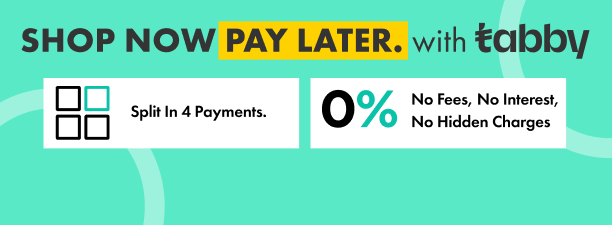| General | |
| Manufacturer | HP |
|---|---|
| Model | HP M521dw |
| Manufacturer Part No | A8P80A |
HP LaserJet Pro MFP M521dw

- Brand: HP
- Model: HP M521dw
- Availability: Call For Price
- Part No: A8P80A
HP LaserJet Pro MFP M521dw
Features
Finish faster – with less standing around – using single-pass, dual-head scanning.
Finish faster – with less standing around – using single-pass, dual-head scanning.
Maintain peak performance with fast print speeds of up to 40 ppm 4. Rely on a robust recommended monthly page volume of 2000 to 6000 pages.
Handle high-volume printing without worries, thanks to a 600-sheet paper input, expandable to 1100 sheets 5, and a 250-sheet output tray.
Work faster, single-pass, dual-head scanning. Scan documents and send digital files to email, the cloud, network folders or a USB drive, in one easy step.
Save paper with two-sided printing, and use the 50-sheet automatic document feeder to heighten productivity.
Maintain peak performance with fast print speeds of up to 40 ppm 4. Rely on a robust recommended monthly page volume of 2000 to 6000 pages.
Handle high-volume printing without worries, thanks to a 600-sheet paper input, expandable to 1100 sheets 5, and a 250-sheet output tray.
Work faster, single-pass, dual-head scanning. Scan documents and send digital files to email, the cloud, network folders or a USB drive, in one easy step.
Save paper with two-sided printing, and use the 50-sheet automatic document feeder to heighten productivity.
Work smarter – access, store and print content quickly from the 8.89 cm colour touchscreen.6
Work smarter – access, store and print content quickly from the 8.89 cm colour touchscreen.6
Easily complete a range of print, copy, scan and fax tasks. Go from zero to done, right at the MFP.
Access, store and print web content from the MFP’s touchscreen using business apps installed on the device.6
Save time with an easy-to-install Original HP cartridge, and cut costs, using an optional high-capacity cartridge.7
Efficiently monitor and manage this MFP, using HP Web Jetadmin to track office printing and device status.8
Easily complete a range of print, copy, scan and fax tasks. Go from zero to done, right at the MFP.
Access, store and print web content from the MFP’s touchscreen using business apps installed on the device.6
Save time with an easy-to-install Original HP cartridge, and cut costs, using an optional high-capacity cartridge.7
Efficiently monitor and manage this MFP, using HP Web Jetadmin to track office printing and device status.8
Share wirelessly across the office.1
Share wirelessly across the office.1
Enjoy unparalleled flexibility: print from your smartphone or tablet from virtually anywhere.10
Use HP Auto Wireless Connect to configure networking without wires.1
Use resources more efficiently with wireless and 10/100/1000T Gigabit Ethernet networking– easily print and share.1
And pull print jobs from your pocket – walk up and print right from a memory device via the USB port.
Enjoy unparalleled flexibility: print from your smartphone or tablet from virtually anywhere.10
Use HP Auto Wireless Connect to configure networking without wires.1
Use resources more efficiently with wireless and 10/100/1000T Gigabit Ethernet networking– easily print and share.1
And pull print jobs from your pocket – walk up and print right from a memory device via the USB port.
Save energy with HP Auto-On/Auto-Off Technology, Instant-on Copy, and Instant-on Technology.10
Save energy with HP Auto-On/Auto-Off Technology, Instant-on Copy, and Instant-on Technology.10
Help reduce energy and conserves resources. Use HP Instant-on Copy and HP Auto-On/Auto-Off Technology.10
With the HP EcoSMART Console, you get instant access to custom energy-saving options and printer settings. So you can centrally configure all your printers to use the most energy- and resource-efficient settings.
Cut your environmental impact and costs even further with automatic two-sided printing.
Easily recycle used cartridges for free, with HP Planet Partners
Help reduce energy and conserves resources. Use HP Instant-on Copy and HP Auto-On/Auto-Off Technology.10
With the HP EcoSMART Console, you get instant access to custom energy-saving options and printer settings. So you can centrally configure all your printers to use the most energy- and resource-efficient settings.
Cut your environmental impact and costs even further with automatic two-sided printing.
Easily recycle used cartridges for free, with HP Planet Partners
HP LaserJet Pro MFP M521dw Buy with Best Price from authorized supplier and delivery to UAE, Dubai, Abu Dhabi, Sharjah
HP LaserJet Pro MFP M521dw
Printing specifications
Connectivity
Tags: HP M521dw Price Dubai HP M521dw Supplier Dubai HP M521dw Sale Dubai HP M521dw Features Dubai HP IT Products Dubai HP IT Supplies Dubai HP IT Store Dubai HP Distributor Dubai HP Shop Dubai HP Store Dubai
| General | |
| Manufacturer | HP |
|---|---|
| Model | HP M521dw |
| Manufacturer Part No | A8P80A |