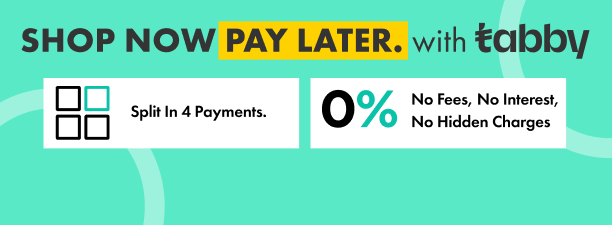HP Color LaserJet Enterprise flow M880z+ MFP Printer Buy with Best Price from authorized supplier and delivery to UAE, Dubai, Abu Dhabi, Sharjah
HP Color LaserJet Enterprise flow M880z+ Multifunction Printer
- Functions
- Multitasking supported
- Yes
- Print speed black:
- Normal: Up to 46 ppm 1
(Measured using ISO/IEC 24734, excludes first set of test documents. For more information see hp.com/go/printerclaims. Exact speed varies depending on the system configuration, software application, driver, and document complexity.)
- Print speed color:
- Normal:Up to 46 ppm 1
(Measured using ISO/IEC 24734, excludes first set of test documents. For more information see hp.com/go/printerclaims. Exact speed varies depending on the system configuration, software application, driver, and document complexity.)
- First page out (ready)
- Black: As fast as 11 sec
Color: As fast as 11 sec 2
(Exact speed varies depending on the system configuration, software application, driver and document complexity.)
- Duty cycle (monthly, A4)
- Up to 200,000 pages
(Duty cycle is defined as the maximum number of pages per month of imaged output. This value provides a comparison of product robustness in relation to other HP LaserJet or HP Color LaserJet devices, and enables appropriate deployment of printers and MFPs to satisfy the demands of connected individuals or groups.)
- Recommended monthly page volume
- 5000 to 25,000
- Print technology
- Laser
- Print quality black (best)
- Up to 1200 x 1200 dpi
- Print quality color (best)
- Up to 1200 x 1200 dpi
- Print Resolution Technologies
- HP ImageREt 4800; HP FastRes 1200 (1200 dpi quality), 600 x 600 dpi; HP ProRes 1200 (1200 x 1200 dpi); Pantone© Calibrated
- Print languages
- HP PCL 6
- HP PCL 5e
- HP Postscript Level 3 emulation
- PDF
- Display
- 20.3 cm colour LCD with capacitive touchscreen
- rotating (adjustable angle) display
- illuminated Capacitive Home button (for quick return to the Home menu)
- Easy Access USB
- Hardware Integration Pocket
- Processor speed
- 800 MHz
- Automatic paper sensor
- Yes
- Replacement cartridges
- HP 827A Black LaserJet Toner Cartridge (29,500 pages) CF300A
HP 827A Cyan LaserJet Toner Cartridge (32,000 pages) CF301A
HP 827A Yellow LaserJet Toner Cartridge (32,000 pages) CF302A
HP 827A Magenta LaserJet Toner Cartridge (32,000 pages) CF303A
HP 828A Black LaserJet Imaging Drum (30,000 pages) CF358A
HP 828A Cyan LaserJet Imaging Drum (30,000 pages) CF359A
HP 828A Yellow LaserJet Imaging Drum (30,000 pages) CF364A
HP 828A Magenta LaserJet Imaging Drum (30,000 pages) CF365A 5
(Average colour composite (C/M/Y) and black declared yields based on ISO/IEC 19798 and continuous printing. Actual yields vary considerably based on images printed and other factors. For details see hp.com/go/learnaboutsupplies)
- HP ePrint capability
- Yes
- Mobile printing capability
- HP ePrint
Apple AirPrint™
Mopria™-certified
Mobile Apps
Wireless Direct printing
(HP ePrint: Requires an Internet connection to the printer. Feature works with any connected Internet- and e-mail-capable device. Requires HP Web Services Account Registration. Print times may vary. For a list of supported documents, and image types, see hp.com/go/eprintcenter. HP Wireless Direct printing; Requires purchase of optional HP Jetdirect 2800w USB Wireless Print Server J8029A HIP accessory. Apple AirPrint™: Supports the following devices running iOS 4.2 or later: iPad®, iPad® 2, iPhone® (3GS or later), iPod touch® (3rd generation or later). Works with HP’s AirPrint™ enabled printers and requires the printer be connected to the same network as your iOS device. Wireless performance is dependent upon physical environment and distance from the access point. AirPrint, the AirPrint Logo, iPad, iPhone, and iPod touch are trademarks of Apple® Inc., registered in the U.S. and other countries. Mobile Apps: For additional solutions, see hp.com/go/mobile-printing-solutions)
- Additional information about Eco
- http://www.hp.com/go/ecosolutions
- Wireless capability
- Optional, enabled with purchase of a hardware accessory
- Connectivity, standard
- 2 Hi-Speed USB 2.0 Host
- 1 Hi-Speed USB 2.0 Device
- 1 Gigabit Ethernet 10/100/1000T Network
- 1 Foreign Interface
- 1 Hardware Integration Pocket (HIP)
- 2 Internal USB Host
- 1 Fax
- Network ready
- Standard (built-in Gigabit Ethernet)
- Connectivity, optional
- HP Jetdirect ew2500 802.11b/g Wireless Print Server J8021A
- HP Jetdirect 2700w USB Wireless Print Server J8026A
- HP Jetdirect 2800w NFC & Wireless Direct J8029A
- Minimum system requirements
- Windows 10, Windows 8, Windows 7 (SP1 or higher), Windows Vista, Windows Server 2012 (64-bit), Windows Server 2008, Windows Server 2008 R2 (64-bit), Windows Server 2003 (SP1 or higher): 200 MB available hard disk space, CD-ROM/DVD drive or Internet connection, dedicated USB 1.1/2.0 or network connection (for OS compatible hardware system requirements see http://www.microsoft.com)
- Mac OS X v10.6.8, OS X 10.7.5 Lion, OS X 10.8 Mountain Lion
- 1 GB of available hard disk space
- CD-ROM or DVD drive, or Internet connection
- Dedicated Universal Serial Bus (USB 1.1 or 2.0), or network connection (Operating system compatible hardware system requirements see apple.com)
- Compatible operating systems
- Windows 10 (32-bit/64-bit), Windows 8 (32-bit/64-bit), Windows 7 (32-bit/64-bit), Windows Vista (32-bit/64-bit), Windows Server 2012 (64-bit), Windows Server 2008 (32-bit/64-bit), Windows Server 2008 R2 (64-bit), Windows Server 2003 (SP1 or higher) (32-bit/64-bit)
Mac OS X version 10.6.8, 10.7.5 Lion, 10.8 Mountain Lion
For the latest operating system support see: Air Print (http://support.apple.com/kb/ht4356), Android (http://www.android.com/), Citrix and Windows Terminal Services (http://www.hp.com/go/upd), HP ePrint Software Driver (http://www.hp.com/go/eprintsoftware), Linux (http://www.hplip.net), Novell (http://www.novell.com/iprint), SAP device types (http://www.hp.com/go/sap/drivers), SAP Print (http://www.hp.com/go/sap/print), UNIX (http://www.hp.com/go/unix), UNIX JetDirect (http://www.hp.com/go/jetdirectunix_software)
(Windows Installer has the same Operating System support as the printer driver except the following: Windows XP (SP3 or higher) (32-bit only); Windows Server 2003 (SP2 or higher) (32-bit only); Windows Vista Starter not supported in Driver nor Installer; HP Software Installer CD for Windows - The HP PCL 6 discrete driver and .NET 3.5 SP1 are installed for Windows operating systems along with other optional software. .NET 4.0 is included in Windows 8/Server 2012; HP Software for Mac is no longer included on the CD, but can be downloaded from hp.com - the Mac driver and Mac Utility are installed for Mac operating systems.)
Tags:
HP M880z+ Price Dubai
HP M880z+ Supplier Dubai
HP M880z+ Sale Dubai
HP M880z+ Features Dubai
HP IT Products Dubai
HP IT Supplies Dubai
HP IT Store Dubai
HP Distributor Dubai
HP Shop Dubai
HP Store Dubai