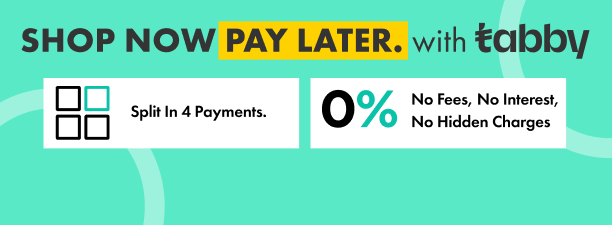Buy H3C WA6520H Wi-Fi 6 (802.11ax) Standards, Wall-Plate Access Point | H3C | ACCESS POINT, NETWORK
Orthogonal Frequency Division Multiple Access (OFDMA)
802.11ax uses OFDMA to allow multiple users to transmit data simultaneously. OFDMA splits a channel into sub-channels, known as resource units (RUs), with specific subcarriers, and assigns RUs to different users for simultaneous transmission. OFDMA enables simultaneous multi-user transmission and reduces latency caused by channel contention.
DL/UL MU-MIMO
DL/UL MU-MIMO technology allows AP to send data to multiple stations simultaneously, breaking through the traditional wireless serial communication mechanism, increasing the utilization rate of wireless spectrum resources, and improving the number of effective access users and access experience under high-density deployment.
BSS Coloring
Spatial reuse allows the access points and their clients to differentiate between BSSs, assigns a different color per BSS to help access point identify co-channel interference and stop transmission in time. This optimizes frequency reuse and improves network capacity.
Target Wake Time (TWT)
TWT improves power efficiency and reduces contention by increasing client sleep time and allowing negotiation of the times that clients can access the medium.
Innovative AI-Native Capabilities
The access point can realize AI-based radio frequency (RF) management, the connection of the terminal to the network, service assurance, and healing of the network through the convergence of cloud, networking and edge and H3C’s iRadio, iStation, iHeal, and iEdge technologies.
Wireless security guarantee
The APs support WPA2-Personal, WPA2-Enterprise, WPA3-Personal, WPA3-Enterprise authentication and encryption modes to ensure security of the wireless network.
Analysis on Non-Wi-Fi Interference Sources
APs can analyze the spectrum of non-Wi-Fi interference sources and identify them, including Bluetooth devices, wireless audio transmitters, and microwave ovens. Coupled with H3C AD-Campus, the locations of the interference sources can be detected, and the spectrum of them displayed, enabling the administrator to remove the interference in a timely manner.
Rogue Device Monitoring
APs support WIPS, and can monitor, identify, defend, counter, and perform refined management on the rogue devices, to provide security guarantees for air interface environment and wireless data transmission.
Link Protection
The CAPWAP link protection and DTLS encryption provide security assurance, improving data transmission security between the AP and the AC.
Real Time Spectrum Guard (RTSG)
Real-Time Spectrum Guard (RTSG) is the innovative H3C professional state-monitoring solution for the wireless spectrum. APs support the internal RF data acquisition module to achieve deeply integrated monitoring and real time spectrum protection.
Doctor AP
Doctor AP mode, combining H3C AC and H3C Cloudnet platform, collects wireless network information for scenarios where terminal access is abnormal, and analyzes and locates wireless faults quickly and accurately.
RRM
Radio Resource Management (RRM), the AP monitors air interface channel utilization, channel interference, and signal conflict in real time, and works with H3C Cloudnet to adjust RF parameters such as working channel, bandwidth, and power in a timely manner to maintain the optimal RF resource status.
RROP
Radio Resource Optimization Policy (RROP) refers to the collection of multiple wireless air interface optimization methods, which is committed to reducing or controlling the consumption of air interface media resources by management packets, broadcast packets, and invalid packets. Set aside more resources to provide users with better wireless application services.
SACP
The Station Access Control Policy (SACP) restricts, controls, and guides the access of wireless terminals to better AP or wireless services. In addition, terminal traffic is controlled and scheduled according to network applications to improve the overall performance of the wireless network and improve the experience and effect of wireless access applications.
Roaming Protection
Wireless AP fully supports the Fast BSS Transition function defined in the 802.11r standard, which can accelerate the roaming process of wireless users, reduce the probability of connection interruption, and improve the roaming service quality. Through 802.11k protocol mechanism, AP and wireless client interact with each other to perceive the network topology in multiple dimensions. The AC recognizes and calculates the roaming time and roaming access location of the wireless client in full view, and negotiates the switch with the client through 802.11v and 802.11r mechanisms.
Cellular Coexistence Feature (CCF)
The access point uses built-in software filtering to minimize the impact of interference from 3G/4G cellular networks.
Application identification
APs support smart application control technology and can implement visualized control on Layer 4 to Layer 7 applications. Coupled with H3C WLAN ACs, the APs can identify a large number of common applications in various office scenarios. Based on the identification results, policy control can be implemented on user services, including priority adjustment, scheduling, blocking, and rate limiting to ensure efficient bandwidth resource and improve quality of key services.
AC-based Management
The access point supports Fit AP mode and can be managed by the Wireless Service Manager (WSM) component of the H3C Intelligent Management Center (IMC). WSM offers a simple and user-friendly management platform for wireless network administrators. It implements panel management, troubleshooting, performance monitoring, software version control, configuration management, and user access management of wireless devices.
Cloud-based Management
This access point supports cloud AP mode, which can be managed through the cloud without deploying wireless controllers and authentication servers. It supports multiple authentication methods such as PPSK, Portal, 802.1X, SMS, and social media. At the same time, the cloud management platform can monitor the device status and terminal connection status, comprehensively evaluate and optimize the business operation status of the entire wireless network, and achieves the optimal wireless network Total Cost of Ownership (TCO).
Power Saving
The access point employs a green design that supports Dynamic and Static SM Power Saving (SMPS), Enhanced Automatic Power Save Delivery (E-APSD). It can dynamically adjust the MIMO working mode and efficiently put terminals to sleep.
Hardware specifications
Model WA6520H
Weight 0.35kg
Dimensions (W × D × H) 86 mm × 160 mm × 39 mm
Interface Front panel:
4x 1000M Ethernet port, RJ-45
Back panel:
1x uplink 1000M Ethernet port, RJ-45, PoE input
1x 1000M/2.5G SFP, pass through
Console port 1 × Management console port (RJ-45)
USB port 1(2.0) at 2.5W
PoE input 1x uplink 1000M Ethernet port, 802.3af
Local power supply 54V DC
Antenna Type Built-in omni-directional antenna
Antenna Gain 5GHz peak gain: 6dBi
2.4GHz peak gain: 4dBi
Note: The equivalent antenna gain is 5dBi in 5GHz, 3dBi in 2.4GHz
Built-in IoT Module BLE5.1
Frequencybands 2.400to2.4835GHzISM
5.150to5.250GHzU-NII-1
5.250to5.350GHzU-NII-2A
5.470to5.725GHzU-NII-2C
5.725to5.850GHzU-NII-3/ISM
Modulation technology OFDM: BPSK@6/9Mbps, QPSK@12/18Mbps, 16-QAM@24Mbps, 64-QAM@48/54Mbps
DSSS: DBPSK@1Mbps, DQPSK@2Mbps, CCK@5.5/11Mbps
Modulation mode 11b: DSSS: CCK@5.5/11Mbps, DQPSK@2Mbps, DBPSK@1Mbps
11a/g: OFDM: 64QAM@48/54Mbps, 16QAM@24Mbps, QPSK@12/18Mbps, BPSK@6/9Mbps
11n: MIMO-OFDM: BPSK, QPSK, 16QAM, 64QAM
11ac: MIMO-OFDM: BPSK, QPSK, 16QAM, 64QAM, 256QAM
11ax: MIMO-OFDM: BPSK, QPSK, 16QAM, 64QAM, 256QAM, 1024QAM
Maximum transmit power 5GHz: 23 dBm
2.4GHz: 23 dBm
Adjustable power granularity 1 dBm
Reset support
Kensington Lock support
Installation wall mounting
LED Alternating flashing mode, orange/green/blue for different working states
Temperature Operating temperature: 0°C to +40°C
Storage temperature: –40°C to +70°C
Humidity Operating humidity: 5% to 95% (non-condensing)
Storage humidity: 5% to 95% (non-condensing)
Protection class IP41
Overall power consumption 15W (including USB)
12.5W (excluding USB)
Safety Standards IEC/EN 62368-1
GB 4943.1
SRRC
EMC Standards EN 301 489-1 CISPR 32 IEC/EN 61000-4-2
EN 301 489-3 CISPR 35 IEC/EN 61000-4-3
EN 301 489-17 AS/NZS CISPR32 IEC/EN 61000-4-4
EN 60601-1-2 ICES-003 Issue 7 IEC/EN 61000-4-5
EN 55032 GB/T 9254.1 IEC/EN 61000-4-6
EN 55035 GB/T 9254.2 IEC/EN 61000-4-8
GB 17625.1 IEC/EN 61000-4-11
GB 17625.2 IEC/EN 61000-3-2
IEC/EN 61000-3-3
Radio Standards ETSI EN 300 328
ETSI EN 301 893
ETSI EN 300 440
FCC Part 15E
RoHS Standards DIRECTIVE 2011/65/EU
(EU) 2015/863
Health Standards EN 50385:2017
EN IEC 62311:2020
MTBF >2230121 hours
Tags:
H3C WA6520H Price Dubai
H3C WA6520H Supplier Dubai
H3C WA6520H Sale Dubai
H3C WA6520H Features Dubai
H3C IT Products Dubai
H3C IT Supplies Dubai
H3C IT Store Dubai
H3C Distributor Dubai
H3C Shop Dubai
H3C Store Dubai