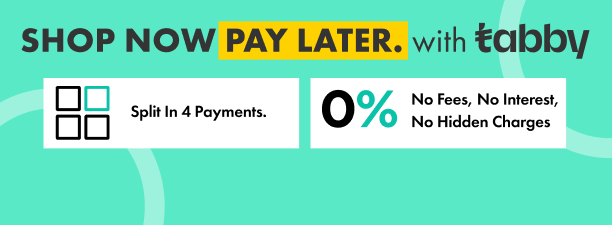| General | |
| Manufacturer | Canon |
|---|---|
| Model | Canon G2410 |
| Manufacturer Part No | G2410 |
Canon PIXMA G2410

- Brand: Canon
- Model: Canon G2410
- Availability: Call For Price
- Part No: G2410
Type : Inkjet Multifunction Printer
Built-in Devices : Printer , Scanner & Copier
General: High
page yield , Integrated ink tanks,Hybrid ink system
Canon PIXMA G2410 Buy with Best Price from authorized supplier and delivery to UAE, Dubai, Abu Dhabi, Sharjah
| Printer Specifications | |
| Print Resolution: | Up to 48001 x 1200 dpi |
| Print Technology | 2 FINE Cartridges (Black and Color) |
| Refillable ink tank printer | |
| Mono Print Speed: | Approx. 8.8 ipm |
| Color Print Speed: | Approx. 5.0 ipm |
| Photo Print Speed: | Borderless 10 x 15 cm: Approx. 60 seconds |
| Borderless Printing: | Yes (A4, Letter, 20 x 25 cm, 13 x 18 cm, 13 x 13 cm, 10 x 15 cm) |
| Cartridges And Yields | |
| Standard Ink Cartridges | GI-490 <PGBK> |
| GI-490 <C> | |
| GI-490 <M> | |
| GI-490 <Y> | |
| Cartridge Yield (Plain paper) | A4 colour documents printing |
| Black: 6000 pages* | |
| Colour: 7000 pages* | |
| * Estimated supplemental yield | |
| Cartridge Yield (Photo print) | 10 x 15 cm colour photo printing |
| Colour: 2000 Photos* | |
| * Estimated supplemental yield | |
| Paper Support | |
| Paper Types | Plain Paper |
| High Resolution Paper (HR-101N) | |
| Photo Paper Plus Glossy II (PP-201) | |
| Photo Paper Pro Luster (LU-101) | |
| Photo Paper Plus Semi-gloss (SG-201) | |
| Glossy Photo Paper "Everyday Use" (GP-501) | |
| Matte Photo Paper (MP-101) | |
| Envelope | |
| Maximum Paper Input | Rear tray: Max. 100 sheets (plain paper) |
| Paper Sizes | A4, A5, B5, 10 x 15 cm, 13 x 18 cm, 20 x 25 cm, Envelopes (DL, COM10), Letter, Legal |
| Paper Weight | Plain paper: 64 – 105 g/m² |
| Canon photo paper: up to 275 g/m | |
| Scanner Specifications | |
|
Scanner Type |
CIS flatbed photo and document scanner |
|
Scanner Resolution (Optical) |
|
|
A4 Scan Speed |
|
|
Scanning Depth (Input / Output) |
Colour: 48 bit / 24 bit |
| Greyscale: 16 bit / 8 bit | |
|
Maximum Document Size |
216 x 297 mm
|
| Copier Specifications | |
|
Copy
Speed |
|
| sESAT: Approx. 1.7 ipm10 | |
|
Multiple
Copy |
20 copies (max.) |
|
Copy
Functions |
Document copying (plain paper) |
|
Copy
Zoom |
Fit to page
|
| Software | |
|
Supported
Operating Systems |
Windows 10, Windows 8.1, Windows 7 SP1 |
| .NET Framework 4.5.2 or 4.6 is required | |
|
Minimum
System Requirements |
Windows: 3.1 GB disk space, Internet Explorer 8 |
| Display: 1024 x 768 XGA | |
|
Software
Included |
MP Driver including Scanning Utility |
| My Image Garden with Full HD Movie Print11 | |
| Quick Menu | |
| Easy-WebPrint EX (download) | |
| Physical Features | |
|
Weight |
Approx. 6.3 kg |
|
Dimensions
(W x D x H) |
Approx. 445 x 330 x 163 mm
|
Tags: Canon G2410 Price Dubai Canon G2410 Supplier Dubai Canon G2410 Sale Dubai Canon G2410 Features Dubai Canon IT Products Dubai Canon IT Supplies Dubai Canon IT Store Dubai Canon Distributor Dubai Canon Shop Dubai Canon Store Dubai
| General | |
| Manufacturer | Canon |
|---|---|
| Model | Canon G2410 |
| Manufacturer Part No | G2410 |