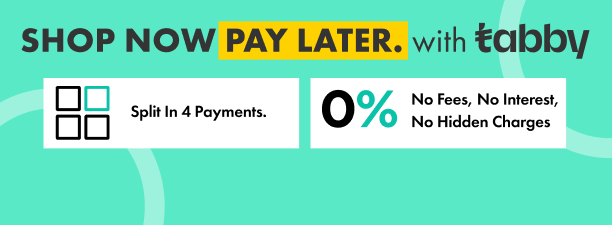Buy Canon imageRUNNER 2206N | Canon | PRINTER & SCANNER, PRINTER, CANON
Description
Main Unit
Machine type
Monochrome A3 Laser Multifunctional
Core functions
Print, Copy, Scan and optional Send
Processor/Processor speed
Canon Dual Custom Processor/400 MHZ
Control Panel
8.9 cm (3.5 inch) monochrome Touchscreen
Memory
Standard: 512MB RAM
Interface Connection
100Base-TX/10Base-T
Wireless LAN (IEEE 802.11 b/g/n)
USB 2.0 (Device) x 1
Paper Supply Capacity (A4, 80 gsm)
Standard: 330 sheets
Paper Cassette: 250-sheet
Multi-purpose tray: 80-sheet
Maximum: 580 sheets (with optional Cassette Feeding Module-AD1)
Paper Output Capacity (A4, 80 gsm)
250 sheets
Finishing capabilities
Collate, Rotate & Collate, Group, Rotate & Group
Supported-Media-Types (Standard)
Multi-purpose tray:
Plain, Recycled, Thick, Colour, Transparency, Label, Envelope, Bond, Pre-punched
Cassette 1:
Plain, Recycled, Colour, Pre-punched
Supported-Media-Sizes (Standard)
Multi-purpose tray:
Standard size: A3, B4, A4, A4R, B5, B5R, A5, A5R, Envelope [No.10 (COM10), Monarch, DL, ISO-C5]
Custom size: 95 mm x 148 mm to 297 mm x 431.8 mm
Upper Cassette 1:
Standard size: A3, B4, A4, A4R, B5, B5R, A5R
Supported media weights
Multi-purpose tray: 64 to 128 gsm
Upper Cassette 1: 64 to 90 gsm
Optional Duplex Unit: 64 to 90 gsm
Warm-up Time
From Power On: 13 Seconds or Less*
From Sleep Mode: 4.3 Seconds
*Time from device power on, until copy ready (not print reservation)
Dimensions (W x D x H)
622 mm x 589 mm x 499 mm (standard configuration)
622 mm x 606 mm x 600 mm (with optional DADF-AY1)
622 mm x 589 mm x 590 mm (with optional Cassette Feeding Module-AD1)
622 mm x 606 mm x 691 mm (with optional DADF-AY1 and Cassette Feeding Module-AD1)
Installation Space (W x D)
1,023 mm x 1,285 mm (with cassette and left side door open and multi-purpose tray extended)
Weight
Approx. 28.0 kg (standard configuration, toner not included)
Approx. 34.8 kg (with optional DADF-AY1, toner not included)
Tags:
Canon 2206N Price Dubai
Canon 2206N Supplier Dubai
Canon 2206N Sale Dubai
Canon 2206N Features Dubai
Canon IT Products Dubai
Canon IT Supplies Dubai
Canon IT Store Dubai
Canon Distributor Dubai
Canon Shop Dubai
Canon Store Dubai