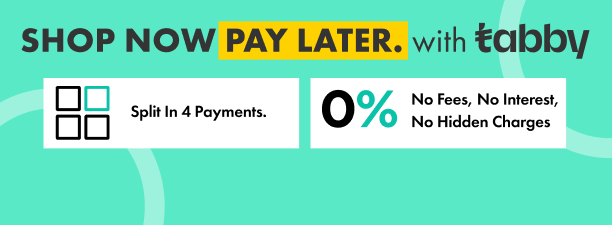| General | |
| Manufacturer | Asus |
|---|---|
| Model | ASUS RT-AX88U AX6000 |
| Manufacturer Part No | RT-AX88U_AX6000 |
ASUS RT-AX88U AX6000 Dual-Band WiFi Gigabit Router

- Brand: Asus
- Model: ASUS RT-AX88U AX6000
- Availability: Call For Price
- Part No: RT-AX88U_AX6000
- Wi-Fi 6 (802.11ax)
- Up to 6000 Mbps
- 2.4 GHz / 5 GHz (Dual-Band)
- 4 x External Antennas
- 1 x 10/100/1000 Mbps WAN Ports
- 8 x 10/100/1000 Mbps LAN Ports
- 2 x USB 3.1 Gen 1 Type-A Ports
- MU-MIMO and OFDMA Technology
- AiProtection Security
- Asus AiMesh Wi-Fi Compatible
ASUS RT-AX88U AX6000 Dual-Band WiFi Gigabit Router Buy with Best Price from authorized supplier and delivery to UAE, Dubai, Abu Dhabi, Sharjah
ASUS RT-AX88U AX6000 Dual-Band WiFi Gigabit Router
The RT-AX88U AX6000 Dual-Band Gigabit Router from Asus features support for the 802.11ax standard, which utilizes OFDMA and MU-MIMO technology to bring improvements for Wi-Fi connectivity across the board. Specs-wise, it has a 1.8 GHz quad-core processor, 1GB of RAM, and 256 MB of flash storage. It utilizes four external antennas, operates on both 2.4 GHz and 5 GHz bands, and can reach speeds of up to 6000 Mbps. Moreover, it has Adaptive QoS and built-in wtfast for enhanced gaming, AiProtection Pro for network security, and Asus AiMesh for network expansion. Should you opt for a wired connection, the RT-AX88U has eight Gigabit LAN ports for your convenience.
Wi-Fi 6 (802.11ax)
The RT-AX88U supports Wi-Fi 6, or otherwise known as the 802.11ax standard, which provides higher network efficiency, faster Wi-Fi speeds, greater coverage, and improved battery life for connected devices. This router supports speeds of up to 6000 Mbps: 1148 Mbps on the 2.4 GHz band and 4804 Mbps on the 5 GHz band. When operating on Wi-Fi 5, 802.11ac standards, it can deliver up to 4333 Mbps on the 5 GHz band.
Power Saving
Target Wake Time (TWT) enables the RT-AX88U to set designated intervals for devices to transmit data, allowing devices to enter the sleep state until it’s their turn, further reducing power consumption and extending battery life.
specification
- Brand Name ASUS
- Series ; Asus AX6000
- Item model number RT-AX88U
- Item Weight 2.43 pounds
- Product Dimensions 9.8 x 5 x 15.2 inches
- Item Dimensions L x W x H : 9.84 x 4.96 x 15.16 inches
- Color : Black
Tags: ASUS RT-AX88U AX6000 Price Dubai ASUS RT-AX88U AX6000 Supplier Dubai ASUS RT-AX88U AX6000 Sale Dubai ASUS RT-AX88U AX6000 Features Dubai Asus IT Products Dubai Asus IT Supplies Dubai Asus IT Store Dubai Asus Distributor Dubai Asus Shop Dubai Asus Store Dubai
| General | |
| Manufacturer | Asus |
|---|---|
| Model | ASUS RT-AX88U AX6000 |
| Manufacturer Part No | RT-AX88U_AX6000 |